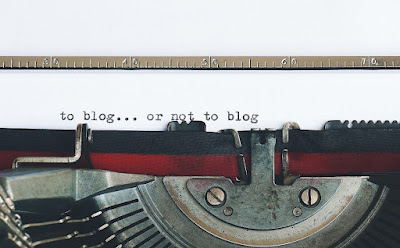By Terry Whalin @terrywhalin
“As an acquisitions editor, you should not be blogging,” one of my long-term writer friends told me in 2008. I worked inside a well-known publisher and she believed a blog was a complete waste of my time. I was an early adapter to the blogging trend. I ignored her advice and I’m still blogging for many different reasons. Isn’t blogging out of step? Many writers are still blogging regularly including my long-term friend, Jerry B. Jenkins, who has been on the New York Times list 21 times. We talk about blogging some in this Master Class interview (follow the link). In this article I will help you understand why you should be blogging too.
Pick Your Audience and Focus for Every Entry
Before you post your first blog article, you need to determine your audience or readers. Just like no book is for everyone, no blog is for every reader. You can’t be all things to all readers and the focus of your blog will be critical to drawing returning readers. For example, my blog is called The Writing Life because each entry (now over 1,600 of them) are focused on various aspects of my life in publishing. I tell personal stories, point out resources and things that I’m learning. It is not just books but magazine and other aspects of the publishing business. My focus is broad enough to allow a great deal of variety. It never grows old to me (so I abandon my blog—which many people do) and I have an endless supply of material. These aspects are foundational and critical when you start blogging. Also determine how frequently you can post. If you post once a month, that pace is too infrequent for drawing readers. If you post daily, the pace may be too consuming—and you will possibly give up. I decided to blog once a week and I post on the same day every week. Throughout each week, I have numerous ideas and I keep track of these ideas (develop your own system to capture them) and they become articles.
Some people organize a team of contributors on a topic and rotate article. Others (like me) post my own blog articles.
Multiple Reasons to Blog
From my view, there are multiple reasons to regularly blog:
* Consistency. Blogging is an easy way to build a consistent writing habit. You can also mentor and help many others with your blog entries.
* Platform and influence. Literary agents and publishers are looking for writers (despite their form rejection letters). Your blog is part of your platform, a way to show your writing skills and influence others.
* A place to store your various ideas. Articles for my blog are made quickly and random topics. A number of years ago, I took those random entries and organized them into a book. Within publishing we call this process a Blook. My Jumpstart Your Publishing Dreams originally started as blog entries.
* A place to repurpose my ideas. When I need a blog article for someone else, I often turn to my blog with a wealth of material. In a short amount of time I can repurpose and rewrite a blog entry for these needs.
* A way to make money. It’s not my first reason to blog but I make money from my blog. Through blogging, I’ve found authors that publish through Morgan James. I’ve made affiliate income from my blog and much more. I’ve even got a risk-free eBook called The 31 Day Guide to Blogging for Bucks (follow the link) for more insights on this topic.
Practical Lessons for Your Blog
Here are several practical lessons I’ve learned for your blog:
--Get a header or look to your blog which people will recognize when they go to it. It doesn’t have to be complicated but should be distinctly your look. You can use a template or get help from someone at Fiverr.com but do invest this energy into the appearance.
--Add a search tool into your blog. I picked up mine from google but look for a simple HTML addition that you can add to help your readers. For The Writing Life, my search tool is in the right hand column (scroll down to find it). I use this search tool often when I’m looking for something among my many entries.
--Always include a royalty-free image with each blog entry. You can’t use just any image you find but should get it from a royalty-free source (check this link for some resources). The image gives others an easy way to pass on your articles and give you additional readers.
--Add a subscription tool to your blog. I use Feedblitz and have about 500 people who receive any update to my blog through their email. Use this link to subscribe to my blog.
--Add a ClickToTweet for every entry. There are other tools but I use ClickToTweet and from monitoring my social media, I know a number of people use this tool. Follow this link to learn how to install it. Make it easy for people to share your articles.
A key part of the writing life is a word I don’t really like but actively do: discipline or the discipline of consistently writing. A blog is an important part of this process for me.
Tweetable:
________________________________________
W. Terry Whalin, a writer and acquisitions editor lives in Colorado. A former magazine editor and former literary agent, Terry is an acquisitions editor at Morgan James Publishing. He has written more than 60 nonfiction books including Jumpstart Your Publishing Dreams and Billy Graham. Get Terry’s newest book, 10 Publishing Myths for only $10, free shipping and bonuses worth over $200. To help writers catch the attention of editors and agents, Terry wrote his bestselling Book Proposals That $ell, 21 Secrets To Speed Your Success. Check out his free Ebook, Platform Building Ideas for Every Author. His website is located at: www.terrywhalin.com. Connect with Terry on Twitter, Facebook and LinkedIn.