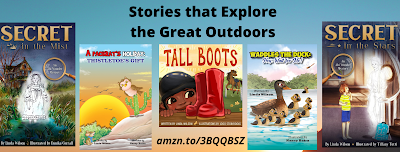.png) |
| Here's a sample of what you can do with Canva |
How can we writers come across information to make our lives easier? First stop, organizations set up to help us. In my town, Albuquerque, I belong to the New Mexico chapter of the Society of Book Writers and Illustrators (SCBWI), and our own local Southwest Writers. Both organizations offer conferences, workshops, and resources to help guide our publishing journeys. Second stop, books such as the award-winning How to Do it Frugally Series, by Carolyn Howard-Johnson. Howard-Johnson's books are chock full of helpful information that will keep you on top of what you need to know.
Fellow authors have introduced various companies to me that have become indispensable. Canva, a design company that you can use for free to create terrific-looking banners, posters, and more. The illustration in this post was designed by moi at no charge. Dropbox stores content in the Cloud, offering no size limits, and a terrific way to share your files with anyone. And bitly, a software company that offers transforming long URLs into short ones which you can use in your social media posts.
Canva
Here’s your chance to be an artist! All for free!
First, create your account, and then explore.
Choices of the types of designs are many, including Video, Presentation, Logo, Instagram Post, Flyer, Resumé, Poster, Certificate, Brochure.
Canva Pro offers a lot fancier types of design, starting at $12.99 for up to five people. Check it out!
I wanted to create a banner—the illustration for this post—and settled on creating a Facebook Cover. It was a good choice because I’ve used this banner in my email signature and other places besides Facebook.
Here’s how it goes: Click on Facebook Cover. Find a background by either looking through templates (on the left side of the page) or uploading a photo from your computer, such as a landscape scene or flowers that you’ve taken. Note: Backgrounds with a crown icon are chargeable. There are plenty of free backgrounds to choose from.
Upload photos from your computer that you want to display, which will be kept in a Canva file and is easily assessable. In my case, I uploaded the front covers of my books, photos of myself, etc. Drag the uploads into your design. They will automatically conform to the size you need. Use the Text button to add a title and text. I added a title to my design at the top of the page. This helps you find it easily in your Canva upload file.
Canva automatically saves your design and adds it to your uploads. I downloaded my designs into a file on my computer. This helped with cropping.
Crop from your download for the correct size of your design: I found that the background was too large for my use. Downloading the file was key. I cropped the design from my download file. If you need to go back to your original design on Canva to make any changes, no problem. Make the changes, and save the file with a new name. The result of my latest design (which I put together today in about 15 minutes, though my upload file was already in place) is the illustration for this post.
The same design will be used for social media with the addition of my photo.
DropBox
There is a charge for DropBox. I pay $9.99/month. It’s well worth it. At first, I used DropBox to save files in the Cloud in case my computer loses the files. Then I shared files while working with the illustrators for my books. After that I’ve used it in many other ways, such as sharing text files with editors and critiquers, and photos shared for my books, and also photos for my personal life.
Recently, I joined a guitar jam group. We share our songs in a file that everyone uses on their iPad when we meet once a week. The organization of the songs is terrific, with an alphabetical list on the left side, and the piece of music on the right, which you can maximize.
bitly
On Twitter, in books, and in many other places I saw URL addresses using bitly. I didn’t understand what it was for a long time. I decided to Google it and the rest is history.
Bitly is free, though for more sophisticated users, there is a charge for upgrading the service. But for the need to simply shorten a small number of URL’s, there hasn’t been a charge for me. I have only a few URL addresses I need bitly for, such as my website, my author page on Amazon, and the individual pages for each of my books. It’s a terrific service, especially for giving URL addresses on Twitter.
For quite a while I resisted looking into these types of companies and services. Signing up with, exploring, and learning about them takes time away from writing. But once you start marketing your books, networking, and doing all the other myriad things you need to do to sell books, you find that these types of services are part of writing. Besides, they’re loads of fun!
https://www.dropbox.com/official-site
 |
| DropBox organization for songs--terrific! |
· Linda Wilson lives in Albuquerque, New Mexico.
She is a classical pianist and loves to go to the gym. But what Linda loves
most is to make up stories and connect with her readers. Visit
Linda at https://www.lindawilsonauthor.com. Sign up
for Linda’s quarterly giveaways. Choose your prize!
Find Linda’s books at https://www.amazon.com/author/lindawilsonchildrensauthor.



